Background of Game Channel
Size: 1920 × 1080
Format: JPG
Quantity: 1
Template: Game-Logo-and-Background-of-Game-Channel.psd
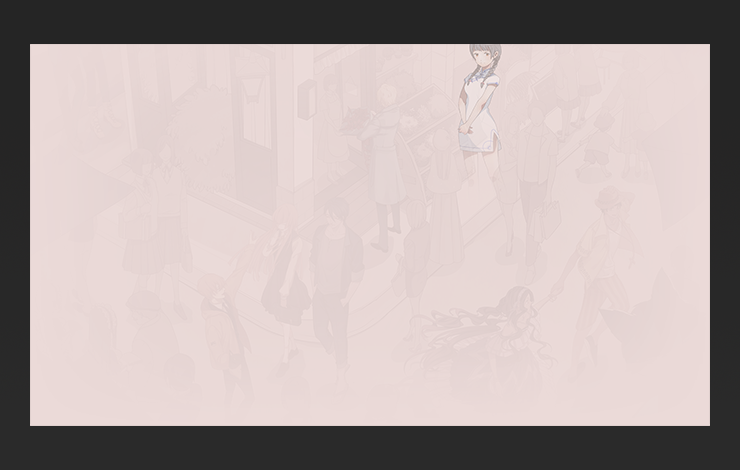
WeGame 设计中心官方站点
Background of Game Channel
Size: 1920 × 1080
Format: JPG
Quantity: 1
Template: Game-Logo-and-Background-of-Game-Channel.psd
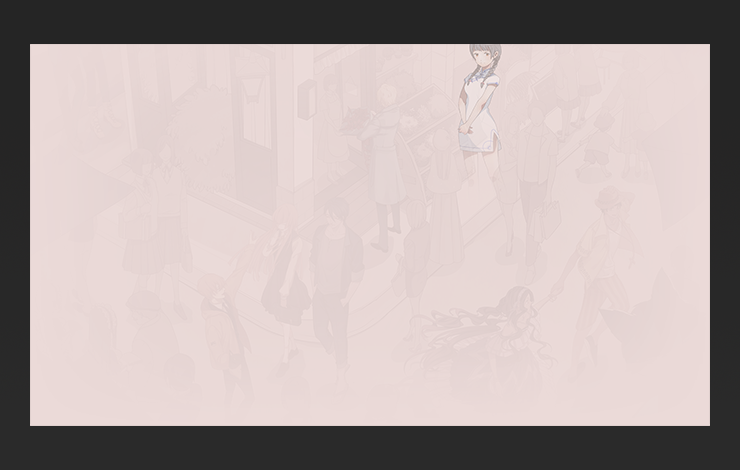
Dedicated to foiling atmosphere of decoration page and delivering game styles and impression to players.
Displayed at the background of game channel.
1.Background should not be too striking as it might hinder the reading of foreground content. In order to have the best effect, it is recommended to use environment or atmosphere art.
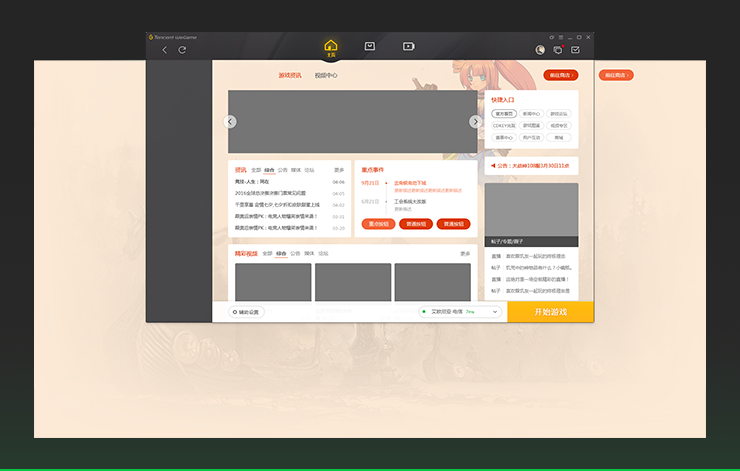
Correct
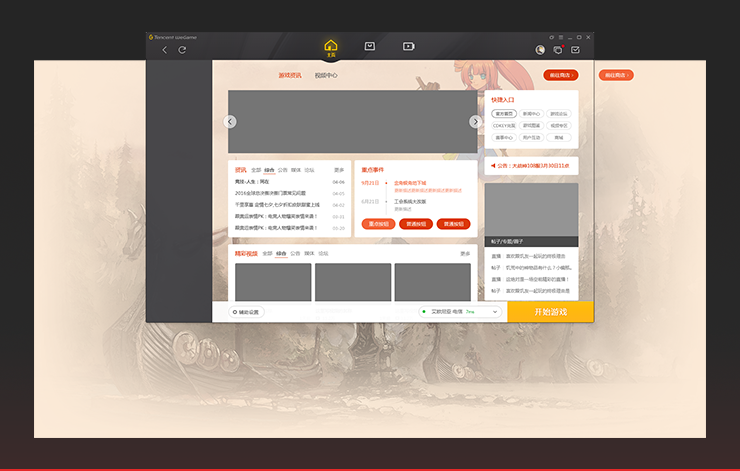
Image should not be too highlighted because it hinders the reading of foreground content.
2.The main part of the main image in the background should be placed in the blue area and enlarged as much as possible.
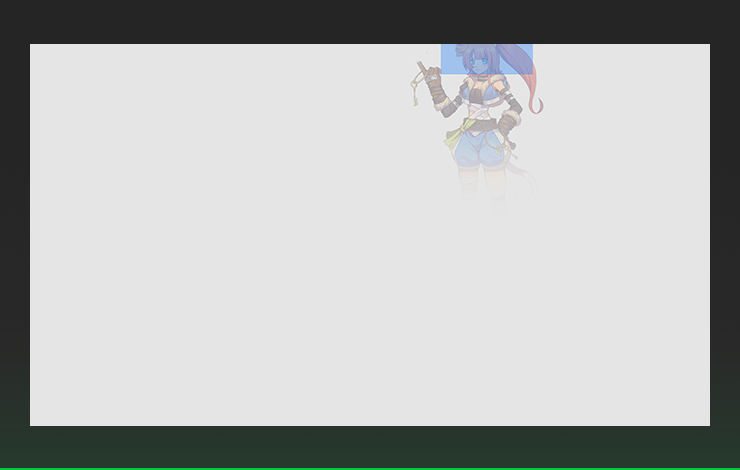
Correct
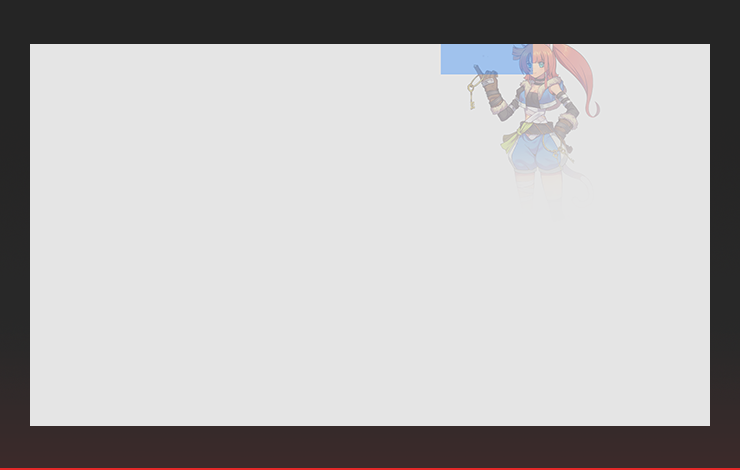
The main part of the main image should not exceed the blue area.
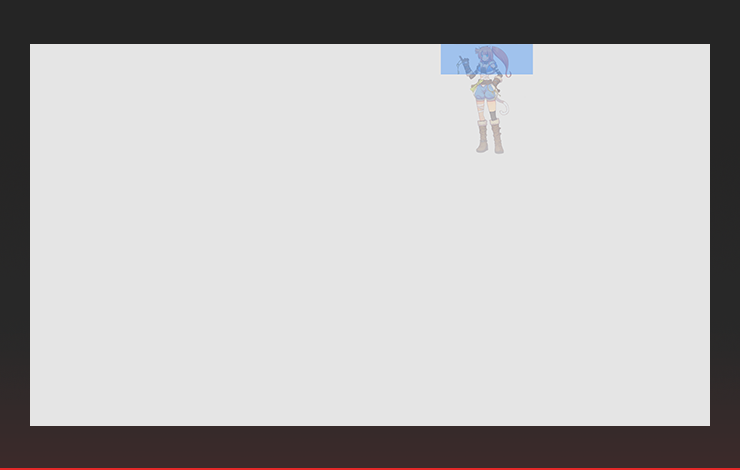
The main image is too small to be seen clearly.
3.The background edge should be shaded to be a solid color.
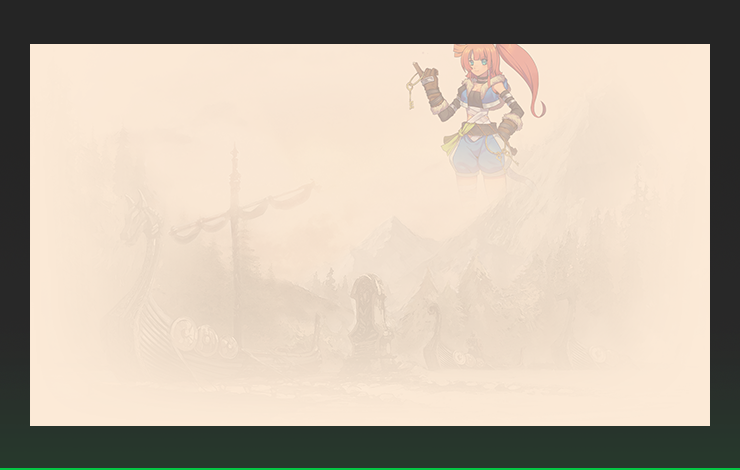
Correct
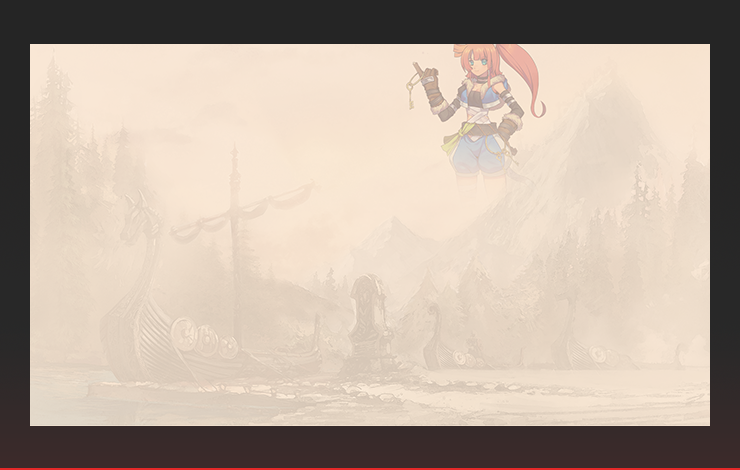
The background edge is not shaded to be a solid color.
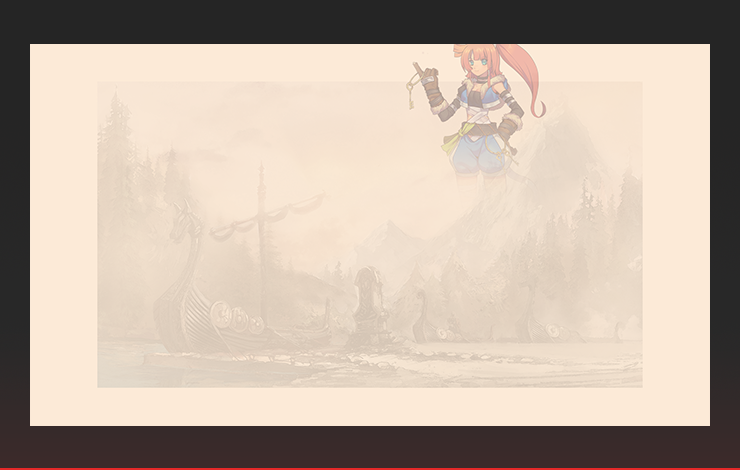
Shading transition is not natural, causing graphics to be split.
Game Logo of Game Channel
Size: 110 × 60
Format: PNG
Quantity: 1
Template: Game-Logo-and-Background-of-Game-Channel.psd

Dedicated to highlighting your logo and make it stand out among various games.
To be displayed at the top left corner of game channel.
1.To guarantee optimal display effect, please use material from your game package or content for marketing, both of which should be consistent with key vision material.
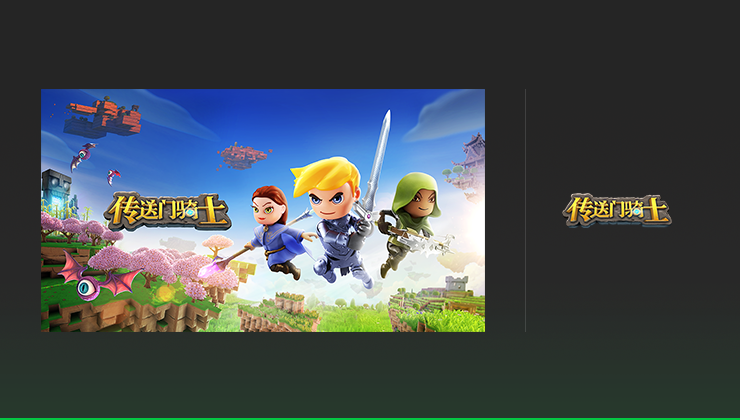
Correct
2.The logo background should be transparent.

Correct

Logo should not come with a background.
3.Logo is expected to be vertically centered in the image zone and zoomed in as great as possible.
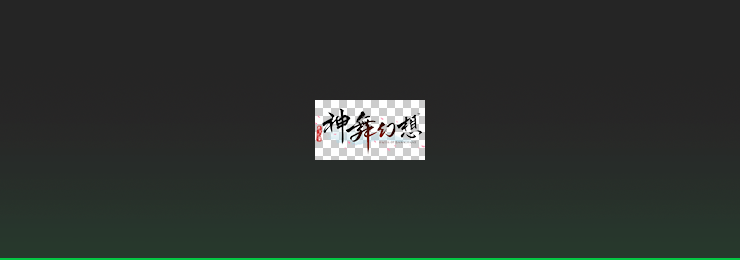
Correct

Game trademark should not exceed the image zone. It is also expected to be zoomed in as great as possible.
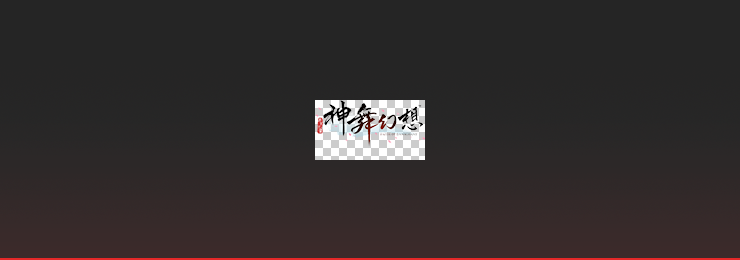
Though logo is zoomed in as great as possible, it is still not vertically and horizontally centered.
4.In the real scenario, logo will be displayed at a light-colored background.It shall be easily distinct.

Correct

The color of game logo should not be too close to the light-colored background. The two are expected to be distinct.
Award Image
Size: The fixed width is 240 and the height can be set at any value.
Format: PNG
Quantity: One can be configured if needed.

Dedicated to present the achievements and popularity of your game to the gamers.
To be displayed at Awards of detail page.
1.Each award should explicitly include the award-giving entity’s trademark/name as well as the name of this award.

Correct
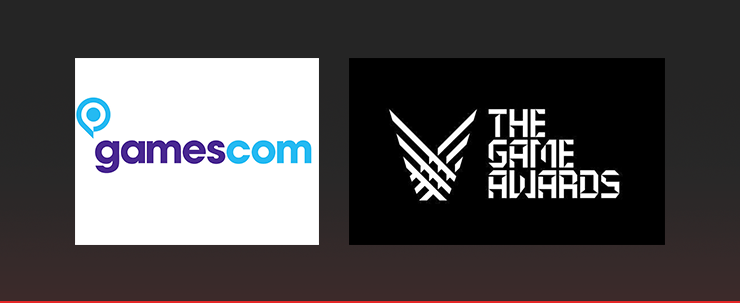
Award-giving entity’s trademark alone will not suffice.
2.Each award should be clearly visible at the background.

Correct
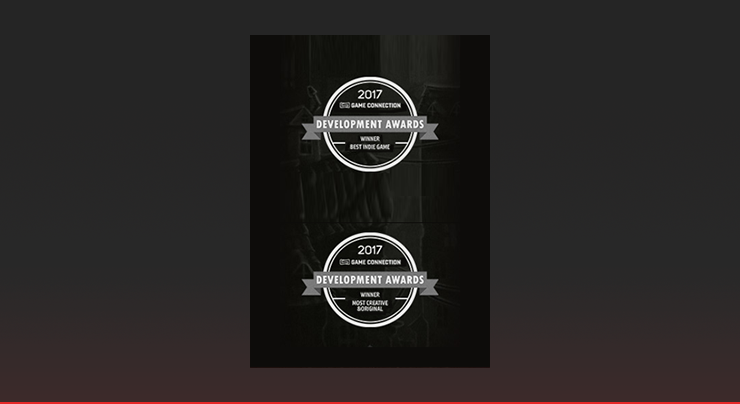
The award-related text should not be too small to be legible.
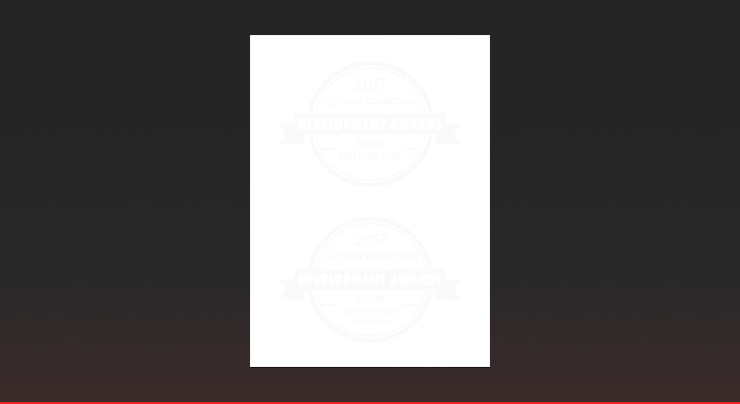
Award image should not be indistinct from the background.
Detailed Game Info Image of Detail Page
Size: 640 × 120 ~ 640 × 360
Format: PNG/GIF
Quantity: as many as needed
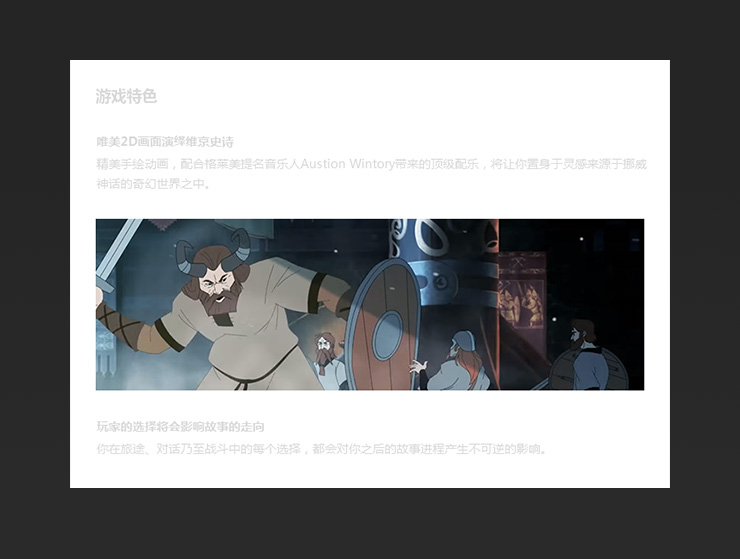
Dedicated to introducing your game in a more intuitive and vivid fashion.
To be displayed Detailed Game Info of detail page.
Screenshots
Size: 1920 × 1080
Format: JPG / PNG
Quantity: No less than 5
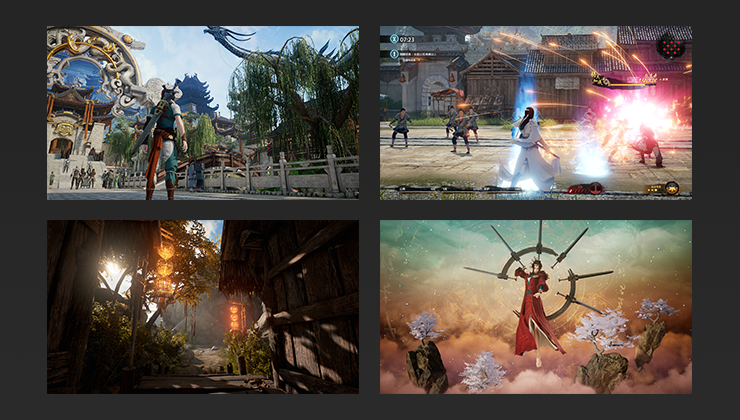
Dedicated to present the authentic gaming experience to all of the gamers.
To be displayed at the slide show of the first page among Detail Page.
1.Screenshots are able to present gaming experience of all facets including game genre and core gameplay. To achieve optimal display effect, please provide high-resolution screenshots with the width-height ratio as 16:9.
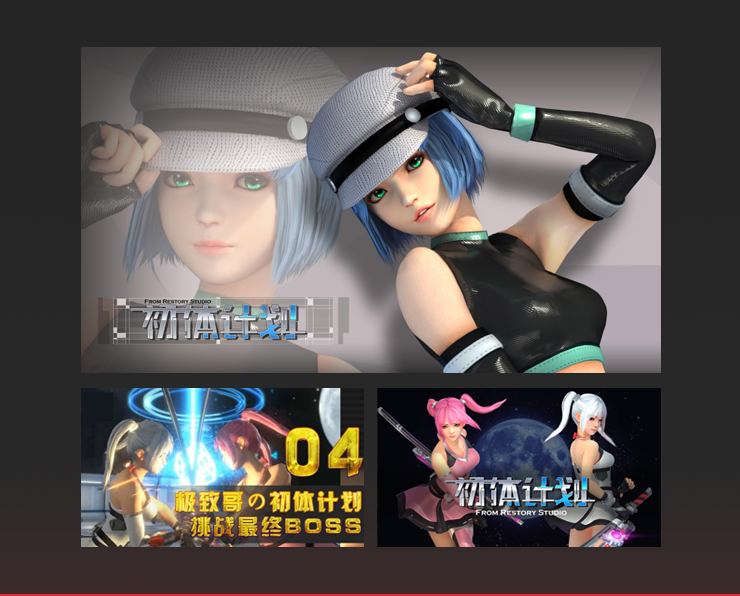
• Please avoid any concept art, still frame images from prerendering.
• The image should not include anything irrelevant content, for example marketing copy, awards and/or product descriptions.
Game Icon
Game Icon (large)Size: 128 × 128
Format: PNG
Quantity: 1
Game Icon (medium)Size: 64 × 64
Format: PNG
Quantity: 1
Game Icon (small)Size: 48 × 48
Format: PNG
Quantity: 1
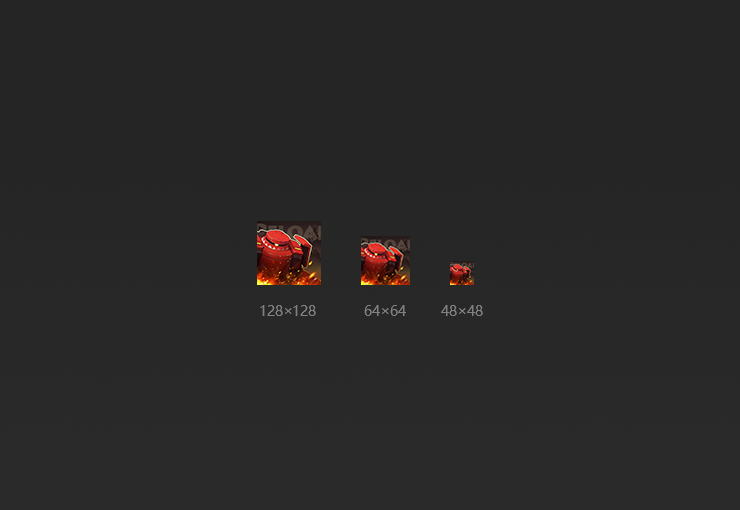
To help gamers quickly find your game among all the thumbnails.
Game Icons are displayed at Game list
1.Hollow icons or icons with transparent background should be avoided.

Correct

Icons should not be hollow. Background should not be transparent.
2.The same design is expected to be adopted by icons of all the three sizes.
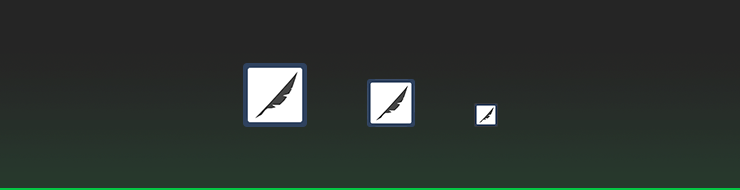
Correct
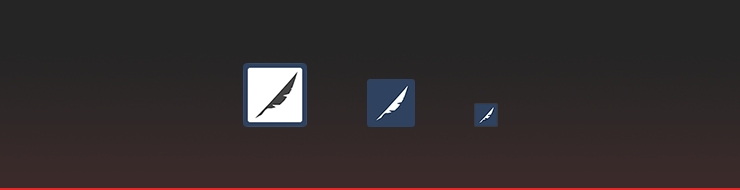
Varied designs should not be adopted for icons of the three sizes.
3.Both the pattern and text should be legible in icons of all the three sizes

Correct
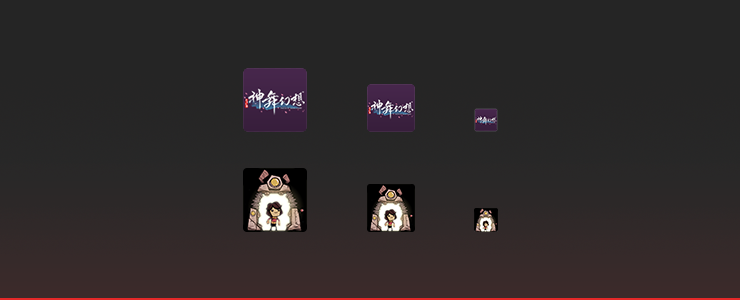
The pattern or text in the icons is illegible.
Vertical/Horizontal Poster
Vertical PosterSize: 300 × 430
Format: JPG
Quantity: 1
Template: Vertical-Poster.psd
Horizontal PosterSize: 540 × 302
Format: JPG
Quantity: 1
Template: Horizontal-Poster.psd

Dedicated to highlighting your brand image and making it stand out among various games.
Posters will be displayed at Store Page / Detail Page / Game List / Home Page / Payment Window / Pop-up Notification
1.To ensure visual consistency, please use the same material to create vertical or horizontal posters. To guarantee optimal display effect, please use material from your game package or content for marketing, both of which should be consistent with key vision material.
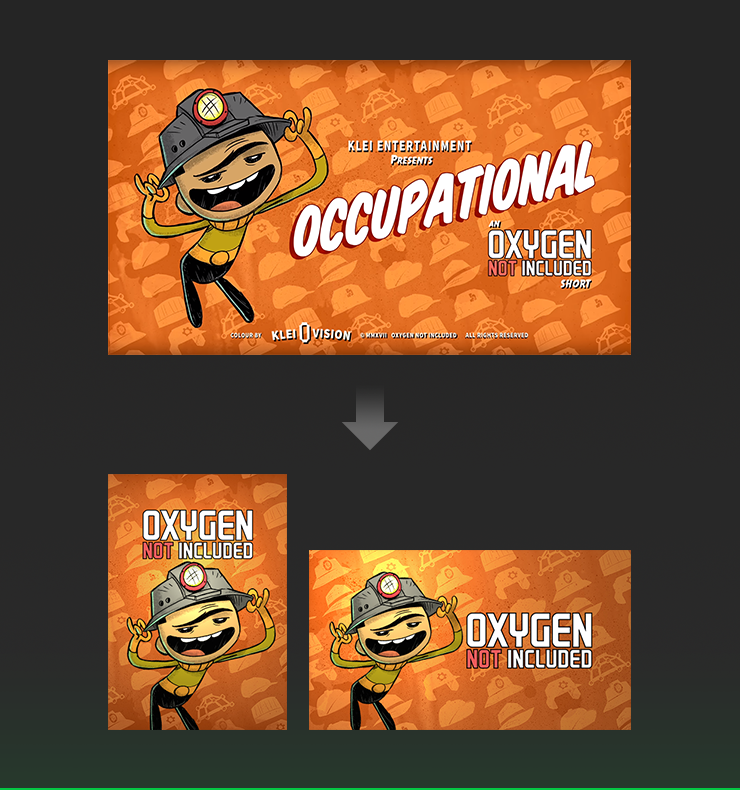
Correct
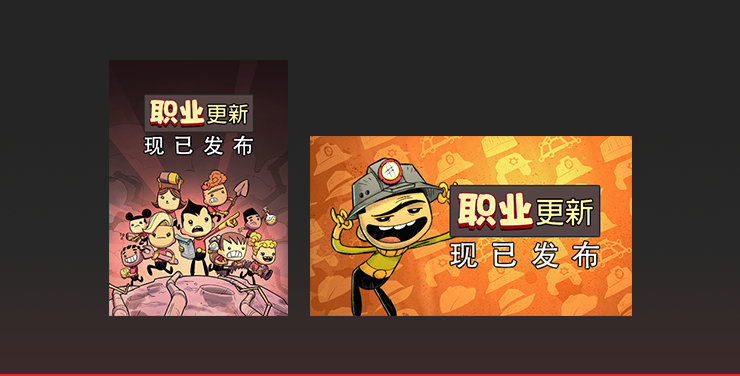
• The horizontal poster and visual poster are not visually consistent.
• The image should not include anything irrelevant content, for example marketing copy, awards and/or product descriptions.
2.Red marks forbidden zone. Dark red zone will be cut off and therefore can not be displayed in some cases.
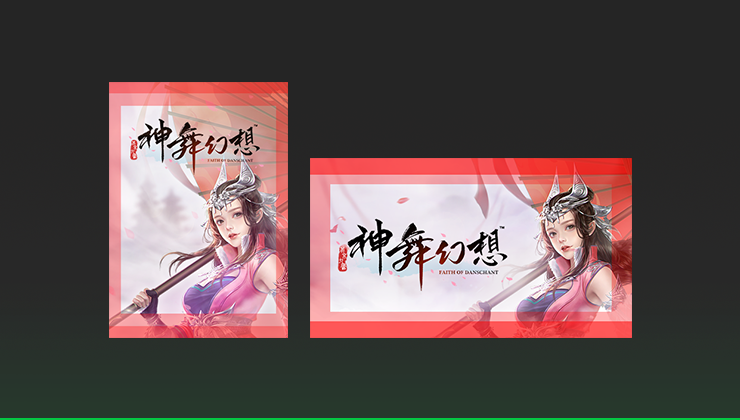
Correct
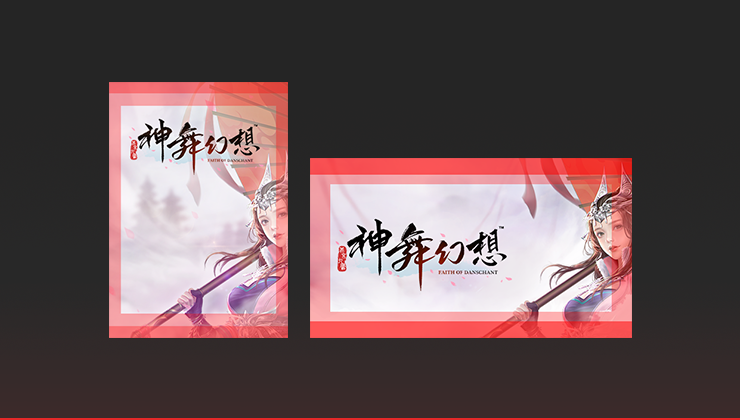
The main part of prime image should not be included in forbidden zone.
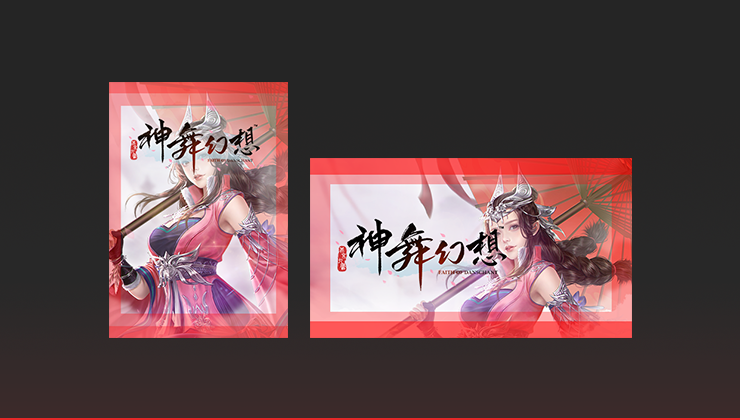
The main part of prime image should not be blocked by logo
3.The blue zone contains game logo. As the image will be zoomed in/out or cut, please ensure that the text is legible.
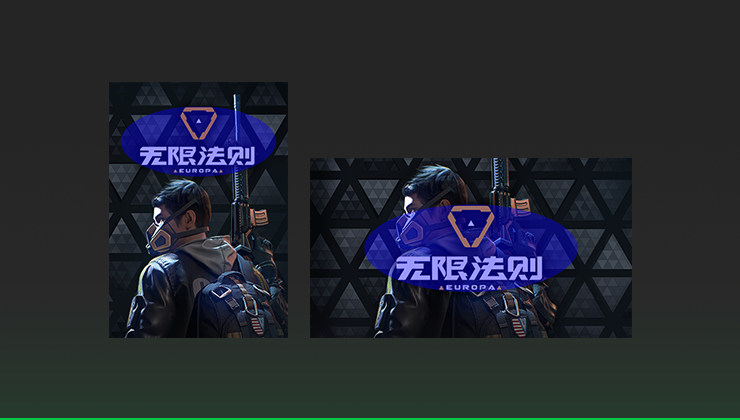
Correct
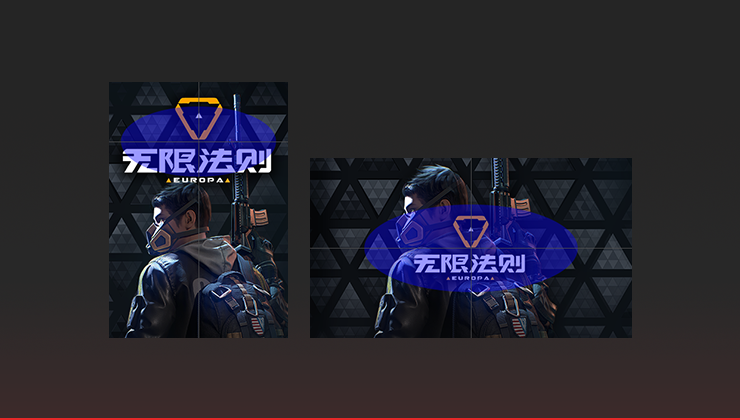
Game logo should not exceed game logo zone or it is not zoomed in as great as possible in that zone.
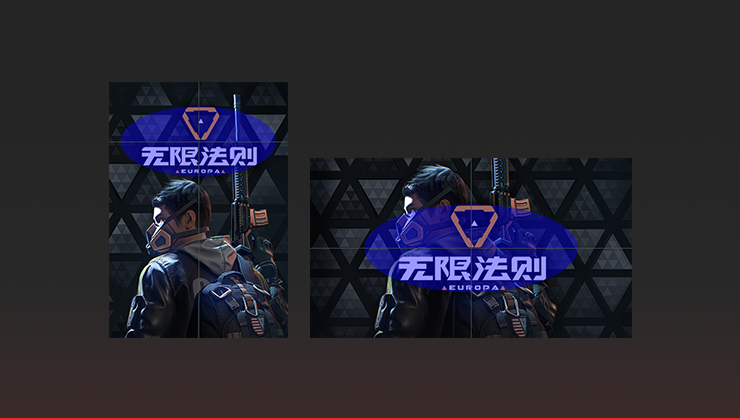
Game logo is not vertically and horizontally centered in the zone.